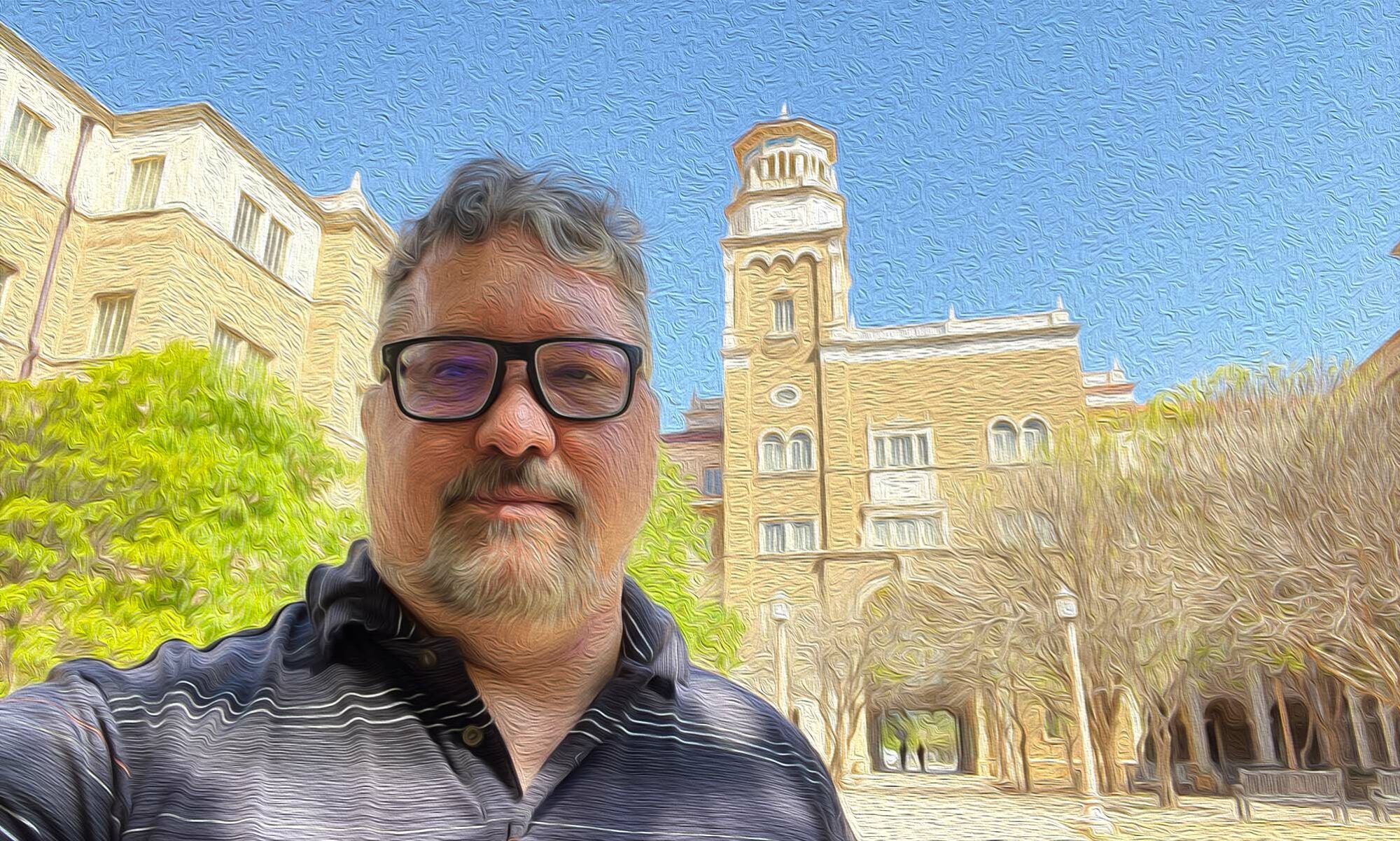What All Tech Comm Majors Should Learn in College, 2022 Edition
For a few years, I’ve maintained a list of applied technologies which I’ve recommended the students in our undergraduate Bachelor of Science in Technical Communication should learn, while they are still full-time students. It applies, usually less directly for our MA and PhD students as well, though they tend to have fewer courses in applied technologies.
Though not all of these are taught directly within courses in our program (or any I know of), the larger disciplinary perspectives in which these tools are useful are taught, and students can (and I believe should) explore these software/hardware packages whenever possible, as they learn to apply the larger lessons to particular applications. I personally wish more of these were taught directly in courses (though I understand why they aren’t).
This isn’t to say that students shouldn’t read rhetorical theory, or literature, or study grammar and speech communication. I’m a fervent advocate for the humanities. But in 2022 these include digital humanities perspectives, as well. And to be able to create those, students need to learn the tools of modern digital composition. And there are a lot.
So a few of my students last semester suggested that I share this list online, and invite comments or suggestions from colleagues around the world (who may have items to add or edit). So: here’s my 2022 list. I’ll look forward to any comments you may have!
Categories
- Accessibility (Web Developer Tools, JAWS/VoiceOver, SiteImprove, Dragon, Dictate)
- Backups (Time Machine, rsync, Git)
- Data Analytics/Visualization (MS Excel, D3.js, Chart.js, JMP, R, R Studio, SPSS)
- Digital Audio Editing (Audacity, Audition)
- Digital Photography (Photoshop, Lightroom, GiMP)
- Digital Video Recording (DaVinci Resolve, Premiere Rush, Premiere Pro)
- Flowchart Software (Visio, OmniGraffle, Google Drawings)
- Page Layout/Document Design (Acrobat, InDesign, Scribus, FrameMaker, DITA Open Toolkit)
- Platforms (Android, iOS, iCloud, Google Drive, OneDrive, MacOS, Windows, Linux, Web Apps)
- Presentation (MS PowerPoint, Keynote, Google Slides)
- Project Management (Waterfall/Agile/Scrum Project Management, Git)
- Structured Documentation (RoboHelp, Madcap Flare, OxygenXML, DITA Open Toolkit)
- User Experience Design (Adobe XD, Figma, Camtasia, FaceTime, Skype, Webex, Zoom, Trello)
- Vector Images (Adobe Illustrator, Inkscape, SVG)
- Web Design (Adobe Dreamweaver, WordPress, HTML, CSS, JavaScript, XML)
- Web Development (PHP, Python, MySQL/MariaDB, SQLite, XML)
- Web Libraries (AngularJS, Bootstrap, React, Electron, Xcode, Android SDK)
- Writing/Collaboration Tools (MS Word 2020, Git/GitHub, Google Docs, Pages, Etherpad)
Desktop Applications
- Document Design (Adobe Acrobat, Adobe FrameMaker, Adobe InDesign, Fonts)
- Image Editing (Adobe Illustrator, Adobe Photoshop, GIMP, SVG)
- Video Editing (Adobe Premiere, Camtasia, DaVinci Resolve)
- Documentation (Adobe RoboHelp, DITA Open Toolkit, Madcap Flare, oXygen XML)
- Collaboration (Basecamp, Git, Slack, Webex, Zoom, MS Teams)
- Web Design (HTML, CSS, JavaScript, PHP, Docker)
- Word Processing (MS Word, OpenOffice Writer)
- Software Development (Android SDK, XCode)
- Data Science (Excel, R, R Studio, D3.is, Python)
- Responsive Design (Adobe XD, Figma)
- Presentation (PowerPoint, Prezi)
- Web Browsers
Web Applications
- Content Management (WordPress, Drupal, Plone, Confluence, Wikimedia)
- Learning Management (Canvas, Moodle)
- MRDS (MySQL, MariaDB)
- User Surveying (LimeSurvey, SurveyMonkey)
- Web Analytics (Matomo, Google Analytics)
- Search (Solr)
- Data Science (Jupyter Lab, R, Grafana)
- Virtual Desktops (KASM)
- Social Media (Mastodon, Facebook, Twitter, Instagram, BuddyPress)
- Multimedia (PeerTube, Plex, YouTube, ffmpeg)
- E-Commerce (WooCommerce)
- E-Libraries (Nextcloud, Kavita, Pyshelf, Paperless-NG, Calibre-web)
- Collaboration (Etherpad, Google Docs, Office 365, Ethercalc)
- Project Management (Redmine, Jira, Gitea, Bitbucket, Taiga)
Platforms (Hardware and Software)
- Apple iCloud/Apps
- Desktops
- Google Drive/Apps
- Laptops
- Mobile (Android, iOS)
- OSes (MacOS, Windows, Linux desktop, Linux command line)
- Docker/Kubernetes
- Microsoft OneDrive/Office 365 Apps
- Backup (RAID, rsync, offline backups)
- USB 3/3.1/3.2/4/Thunderbolt
- Web Applications/Cloud Apps
Web Libraries
- AngularJS
- Bootstrap
- ElectronJS
- React